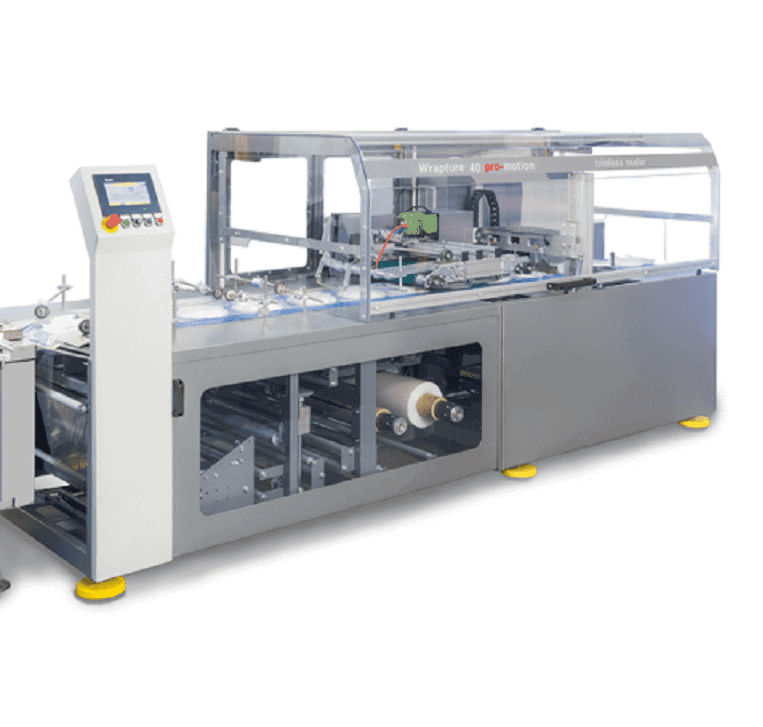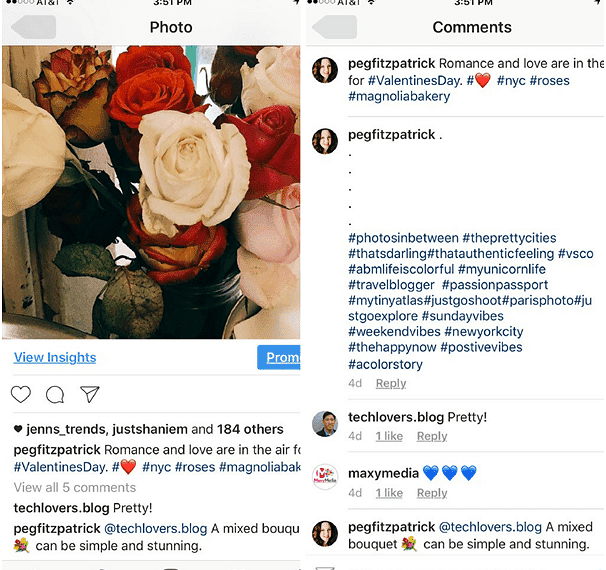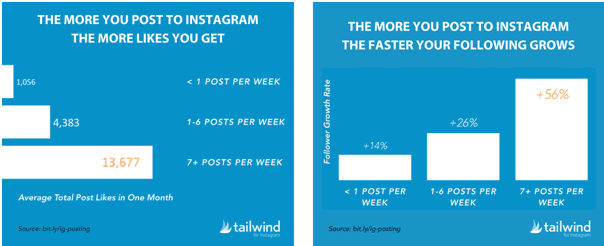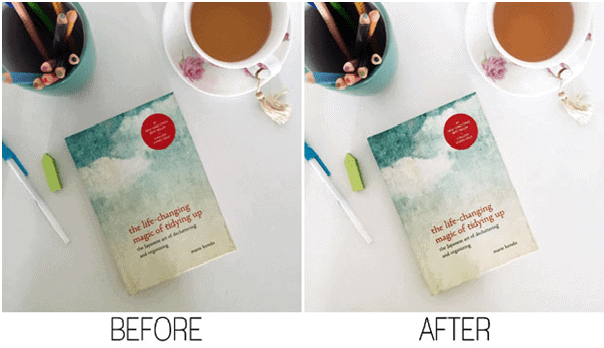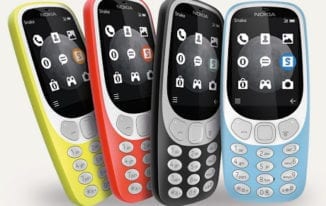Huawei is one of the Chinese OEMS that has a strong reach in the mid-range smartphone category. The new Huawei Y9 (2018), is a similar model to the Honor 10 Lite smartphone sharing a number of features with it. The Chinese giant have been doing quite well releasing a number of nice smartphones both in the mid-range and high-end smartphone category. Let’s have a look at the Huawei to see if it follows in the same vein.
Where to Buy Huawei Y9 )2018)
Jumia Nigeria – See Offers | Jumia Kenya – See Offers | Jumia Ghana – See Offers
Huawei Y9 (2018) Key Specs and Features
- 5.93-inch, IOS LCD capacitive touchscreen, 2160 X 1080 pixels (407 ppi)
- Octa-core HiSilicon Kirin 659 CPU with 3GB/4GB RAM
- 32GB/64GB built-in storage, up to 256GB with a memory card
- Dual 16MP + 2MP rear camera and a dual 13MP + 2MP front camera
- 4G LTE
- Fingerprint sensor (rear)
- 4, 000mAh non removable Li-Po battery

Design and Display
Huawei Y9 (2018) is a definition of what you call modern design, coming with bezel-less display, 18:9 aspect ratio and a metallic unibody. The top bezels have been trimmed down so that the much of the display can be accommodated. This gives you a smartphone that has a large screen without the phone being unnecessarily large. However, am not really a fan of having a logo on both the front (below the display) and centrally at the back.
From a mid-range smartphone you don’t expect more than what you have on the Huawei Y9 (3018). It fits perfectly if you are a fan of large display towering up to 5.93-inch and has a crisp and decent colour representation. Featuring a 2160 X 1080 pixels resolution, you have a 407 ppi pixel density and decent viewing angle.
Battery and Camera
It also ticks the box for enough battery power with a 4, 000mAh which is quite sufficient to last a day of normal usage which include chatting, surfing the internet, wi-fi connection and watching clips etc. Also, it charges through a MicroUSB port using a quick charge feature that delivers more charge in a relatively short time.
As for taking pictures, you are provided with a not too common quad camera arrangement. Which means you have a dual camera at the back and another at the front making it four cameras in total. There’s a 13MP and 2MP dual front camera and a 16MP plus 2MP dual camera on the rear panel. The small pixel camera is meant for background detail to make a better picture.
Hardware and Software
Things can only get better with an impressive engine powering the Huawei Y9 (2018) on the inside with a quite powerful Huawei’s own Kirin chipset. Sporting an 8 core HiSilicon Kirin 659 SoC with the lesser cores clocking at 1.7GHz and the other at 2.36GHz. Also, there is an ARM Mali-T880 MP2 GPU for graphics munching.
It doesn’t end there as you also have a 3GB and 4GB variant. This is accompanied by a 32GB and 64GB internal storage space respectively. With these, the smartphone will run smoothly alongside the EMUI 8 based on Android 8.0 Oreo.
Pricing and Availability
The Huawei Y9 (2018) is not available for sale and information concerning the price is still scarce but the price would be around 90, 000 naira.
Huawei Y9 (2018) Specs
Here are a few specs of the Huawei Y9 (2018):
General Features
- Platform: EMUI 8 (Android 8.0)
- Processor: Octa-core 4 x 2.36 GHz Cortex-A53 & 4 x 1.7 GHz Cortex-A53 (HiSilicon Kirin 659)
- GPU: Mali-T880 MP2
- Memory: 3GB/4GB
- Colours: Black, Gold, Blue
- Dimension: 75.3 X 157.2 X 7.89 mm
- Weight: 170g
- SIM Type: Nano sim
- SIM Count: Dual sim
Display
- Display: 5.93-inch, IPS LCD capacitive touchscreen, 2160 X 1080 pixels (407 ppi)
- Screen Protection: –
Camera
- Rear Camera: Dual 16MP + 2MP camera, 2160p Video@30fps
- Rear Camera Features: Geo-tagging, touch focus, face/smile detection, panorama, HDR
- Front Camera: Dual 13MP + 2MP camera, 1080p Video@30fps
Storage
- Built-in Storage: 32GB/64GB
- Memory Card Support: Yes, up to 256GB
- Bundled Cloud Storage: –
Network Support
- 2G GSM: Yes
- 2G CDMA 1X: –
- 3G WCDMA: Yes
- 3G CDMA EVDO: –
- 4G LTE: Yes
Internet & Connectivity
- GPRS: Yes
- EDGE: Yes
- 3G/WCDMA/HSPA: Yes
- HSPA+: Yes, 42.2/5.76Mbps
- CDMA EVDO: –
- 4G LTE: Yes, LTE-A (2CA) Cat6 300/50 Mbps
- WLAN: Wi-Fi 802.11 b/g/n, Wi-Fi Direct
- Wi-Fi Hotspot: Yes
- Bluetooth: Yes, v4.2, A2DP, LE, aptX
- NFC: –
- Infrared Blaster: –
- USB Port: MicroUSB 2.0
Messaging
- SMS/MMS: Yes
- Instant Messaging: Yes
- Push Emails: Yes
- Email Protocol: –
Entertainment
- Music Player: MP3/eAAC+/WAV/Flac player
- Video Player: MP4/H.264 player
- FM Radio: Yes
- Loudspeaker: Yes
- 3.5mm Jack: Yes
Navigation
- Navigation: Yes, GPS, A-GPS, GLONASS
- Maps: Yes
Sensors & Control
- Digital Compass: Yes
- Accelerometer: Yes
- Proximity Sensor: Yes
- Light Sensor: Yes
- Barometer: –
- SpO2: –
- Pedometer: –
- Heart Rate Monitor: –
- Gyroscope: Yes
- Fingerprint Scanner: Yes, (rear)
- Iris Scanner: –
- Face Unlock: –
- Intelligent Digital Assistant: –
- Motion Sensing / Gesture Control: –
- Voice Control: –
Other Features
- Video Streaming: Yes
- Active Noise Cancellation: –
- Wireless Charging: –
- Built-in Mobile Payment: –
- Water Resistant: –
- Dust Resistant: –
- Image Editor: Yee
- Video Editor: Yes
- Document Viewer: Yes
- Document Editor: Yes
Battery
- Battery: 4, 000mAh non removable Li-Po battery
- Talktime: –
- Standby Time: –
- Fast Charging: Yes
The post Huawei Y9 (2018) Specs and Price appeared first on Nigeria Technology Guide.