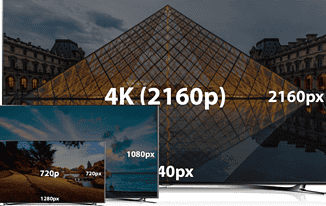HMD initially released the smartphone same way the Nokia X6 was released before the Nokia 6.1 Plus, the Nokia X5 was released first in China and then the Nokia 5.1 Plus as an international version of the same smartphone was released. The catch here is that the new smartphone is part of the Android One program thereby ensuring it receives updates from Google directly. As you might have figured out, the Nokia 5.1 Plus is a more budget version of the Nokia 6.1 Plus but carries the same fundamental look.
Where to Buy Nokia 5.1 Plus
Jumia Nigeria – See Offers | Jumia Kenya – See Offers | Jumia Ghana – See Offers
Nokia 5.1 Plus Key Specs and Features
- 5.84-inch, IPS LCD capacitive touchscreen, 1520 x 720 pixels (287 ppi)
- Android 8.1 Oreo (Android One)
- Octa-core MediaTek Helio P6o CPU with 3GB/4GB RAM
- 32GB/64GB built-in storage, up to 256GB with a memory card
- Dual 13MP + 5MP rear camera and 8MP front camera
- 4G LTE
- Fingerprint reader (rear)
- 3, 060mAh non-removable Li-Ion battery
Design and Display
Both smartphones share the same outlook, talking about the Nokia 5.1 Plus and 6.1 Plus. Facing you is a notch with a large screen estate and bottom bezel with Nokia inscribed on it. On the other end, the dual camera is arranged in a similar manner as in the 6.1 Plus centrally at the upper part with an ideally placed fingerprint sensor under. Overall, the build appears to be solid and uniform covered with glass on both sides but has a plastic frame.
The screen is notched which is the first to get your attention as well as the thin bezels and the extent to which the screen covers the front porch. Although, it is nothing spectacular yet it does look quite beautiful still. Sporting a display size of 5.84-inch and a resolution of 1520 x 720 pixels it is inferior to what you have on the Nokia 6.1 Plus.
Battery and Camera
The capacity remains the same which is small but hopefully, with the low-resolution display, it’ll last a bit longer. Labelled with a 3, 060mAh capacity, the smartphone only has about an average usage time at best. On the upside, there is a USB Type-C port and fast charging available.
In the area of photography, the smartphone continues the trend of dual rear camera with a 13MP and 5MP camera duo. Dual camera or not, this is a significant downgrade from what you have on the Nokia 6.1 Plus including the 8MP camera featured by the smartphone.
Hardware and Software
For the Nokia 5.1 Plus, there is a change in chipset and not just that, it is now from a different tech company – MediaTek. The smartphone is powered by MediaTek’s new mid-range chipset, the Helio P60 which has been hyped to be quite a performer. You also get to work with the Mali-G72 MP3 GPU taking on graphics.
This is one of those smartphones that has two models varying in RAM and storage. For the Nokia 5.1 Plus, there is a 3GB RAM paired with 32GB internal storage option and another with 4GB RAM, 64GB storage space. Being an international version, it will have Android One inside.
Pricing and Availability
The Nokia 5.1 Plus will be sold in various online stores and smartphone retail centres for about 57, 000 Naira based on the deal you’re presented with and your location.
Nokia 5.1 Plus Specs
Here are a few specs of the Nokia 5.1 Plus:
General Features
- Platform: Android 8.1 Oreo (Android One)
- Processor: Octa-core MediaTek Helio P60
- GPU: Mali-G72 MP3
- Memory: 3GB/4GB RAM
- Colours: Black, Blue, White
- Dimension: 149.5 x 72 x 8.1 mm
- Weight: 160g
- SIM Type: Nano SIM
- SIM Count: Dual SIM
Display
- Display: 5.86-inch, IPS LCD capacitive touchscreen, 1520 x 720 pixels (287 ppi)
- Screen Protection: –
Camera
- Rear Camera: Dual 13MP + 5MP camera, 1080p Video@30fps
- Rear Camera Features: Autofocus, LED flash, Geo-tagging, touch focus, face detection, panorama
- Front Camera: 8MP camera, 720p Video@30fps
Storage
- Built-in Storage: 32GB/64GB
- Memory Card Support: Yes, up to 256GB
- Bundled Cloud Storage: –
Network Support
- 2G GSM: Yes
- 2G CDMA 1X: –
- 3G WCDMA: Yes
- 3G CDMA EVDO: –
- 4G LTE: Yes
Internet & Connectivity
- GPRS: Yes
- EDGE: Yes
- 3G/WCDMA/HSPA: Yes
- HSPA+: 42.2/5.76Mbps
- CDMA EVDO: –
- 4G LTE: LTE Cat 4 150/50Mbps
- WLAN: Wi-Fi 802.11 a/b/g/n/ac, dual-band, WiFi Direct
- Wi-Fi Hotspot: Yes
- Bluetooth: Yes, v4.2 with A2DP, LE
- NFC: –
- Infrared Blaster: –
- USB Port: USB Type-C 2.0
Messaging
- SMS/MMS: Yes
- Instant Messaging: Yes
- Push Emails: Yes
- Email Protocol: –
Entertainment
- Music Player: MP3/AAC+/WAV/Flac player
- Video Player: MP4/H.264 player
- FM Radio: Yes
- Loudspeaker: Yes
- 3.5mm Jack: Yes
Navigation
- Navigation: Yes, with A-GPS, GLONASS, BDS
- Maps: Yes
Sensors & Control
- Digital Compass: Yes
- Accelerometer: Yes
- Proximity Sensor: Yes
- Light Sensor: Yes
- Barometer: –
- SpO2: –
- Pedometer: –
- Heart Rate Monitor: –
- Gyroscope: Yes
- Fingerprint Scanner: Yes, (rear)
- Iris Scanner: –
- Face Unlock: Yes
- Intelligent Digital Assistant: –
- Motion Sensing / Gesture Control: –
- Voice Control: –
Other Features
- Video Streaming: Yes
- Active Noise Cancellation: Yes
- Wireless Charging: –
- Built-in Mobile Payment: –
- Water Resistant: –
- Dust Resistant: –
- Image Editor: Yes
- Video Editor: Yes
- Document Viewer: Yes
- Document Editor: Yes
Battery
- Battery: 3, 060mAh non removable Li-Ion battery
- Talktime: –
- Standby Time: –
- Fast Charging: Yes
The post Nokia 5.1 Plus Specs and Price appeared first on Nigeria Technology Guide.